Set up your development environment
Table of contents
- Command line
- Install a text editor to edit code files
- Browser
- Version control and backup
- What you’ve learned
You’ll use different software to type your code, run your code, and view what your code does. This article introduces the set-up actions you must do, before the Day of Code, on the laptop you'll bring with you on the day.
Installation is the most annoying and baffling aspect of programming. If you find the following difficult, you are not alone. Follow the instructions relevant to your laptop, in this and the following articles in this “Before the Day of Code” section. Following these instructions will take at least half an hour, and maybe more, so you MUST find some time to do it before the Day of Code. We won’t have time on the day.
Command line
The command line is where you will run your code. On the Mac, the command line is called the Terminal. On Windows, it’s called the Command Prompt. Either way, it is the means by which you can type instructions to your computer. You don’t need to install anything: they are already on your computer.
Regardless of whether you are on Mac or Windows, you will enter commands at the command line which the computer will obey. Using the command line is often a lot quicker and more reliable than using the graphical user interface of your machine: Finder on Mac or File Explorer on Windows.
Install a text editor to edit code files
We recommend the text editor Atom because it is free. If you have a strong preference of text editor, you are welcome to use another.
Throughout these docs, you’ll see screenshots of the text editor. The author of these docs uses VSCode, and you’ll see her text editor in the screenshots. Here’s an example:
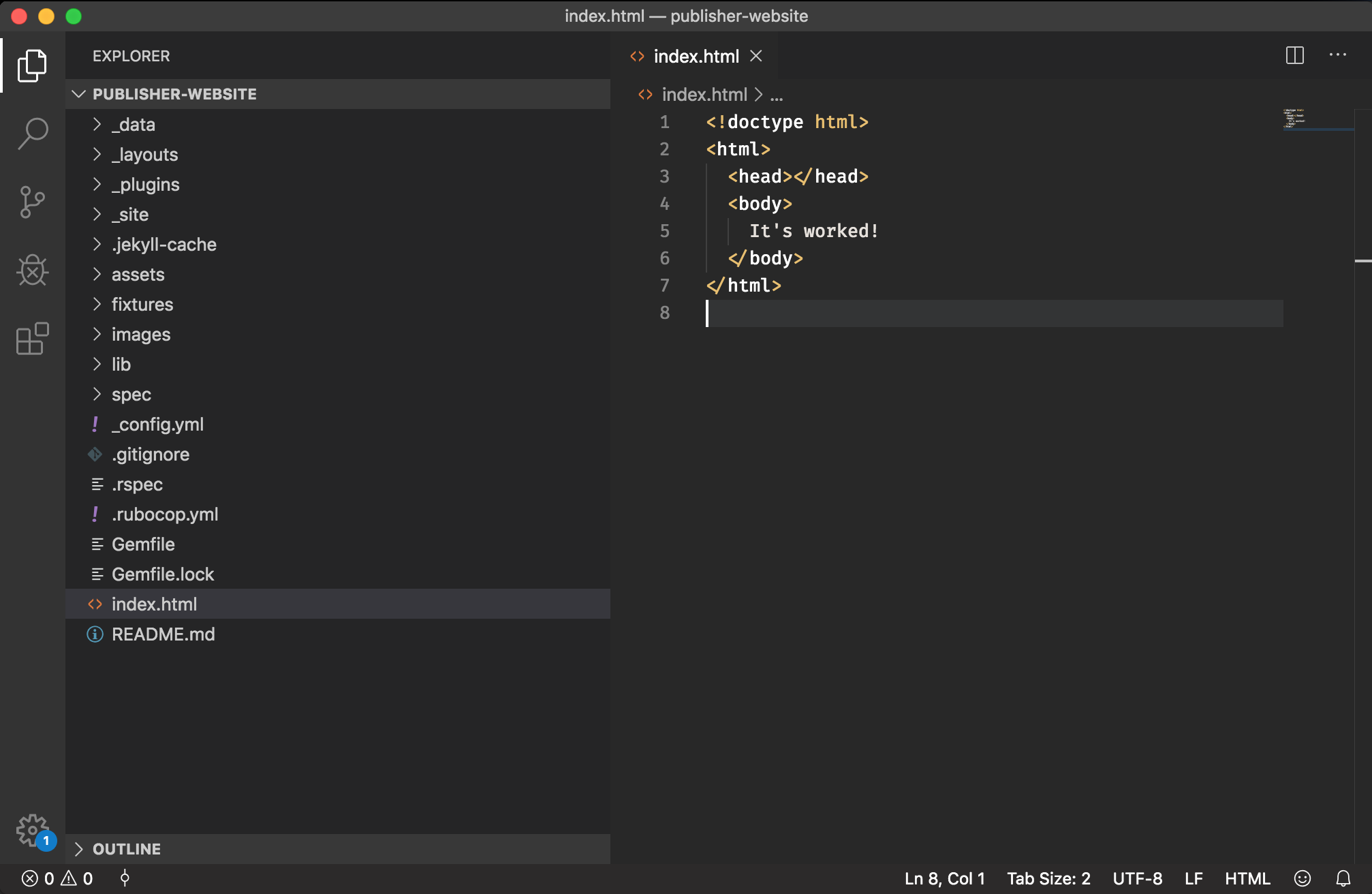
Here’s the same HTML file, in Atom:
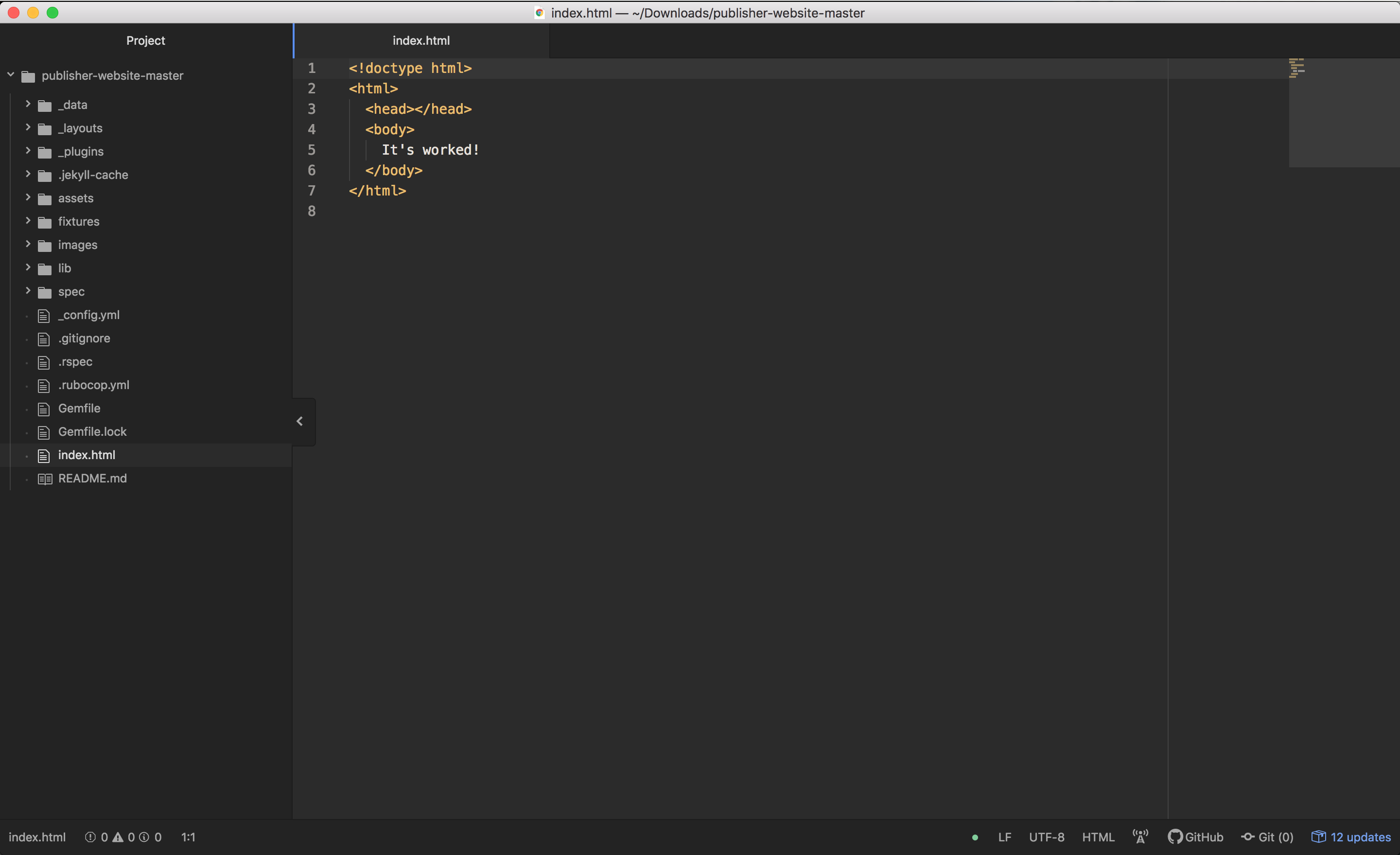
And in Sublime:
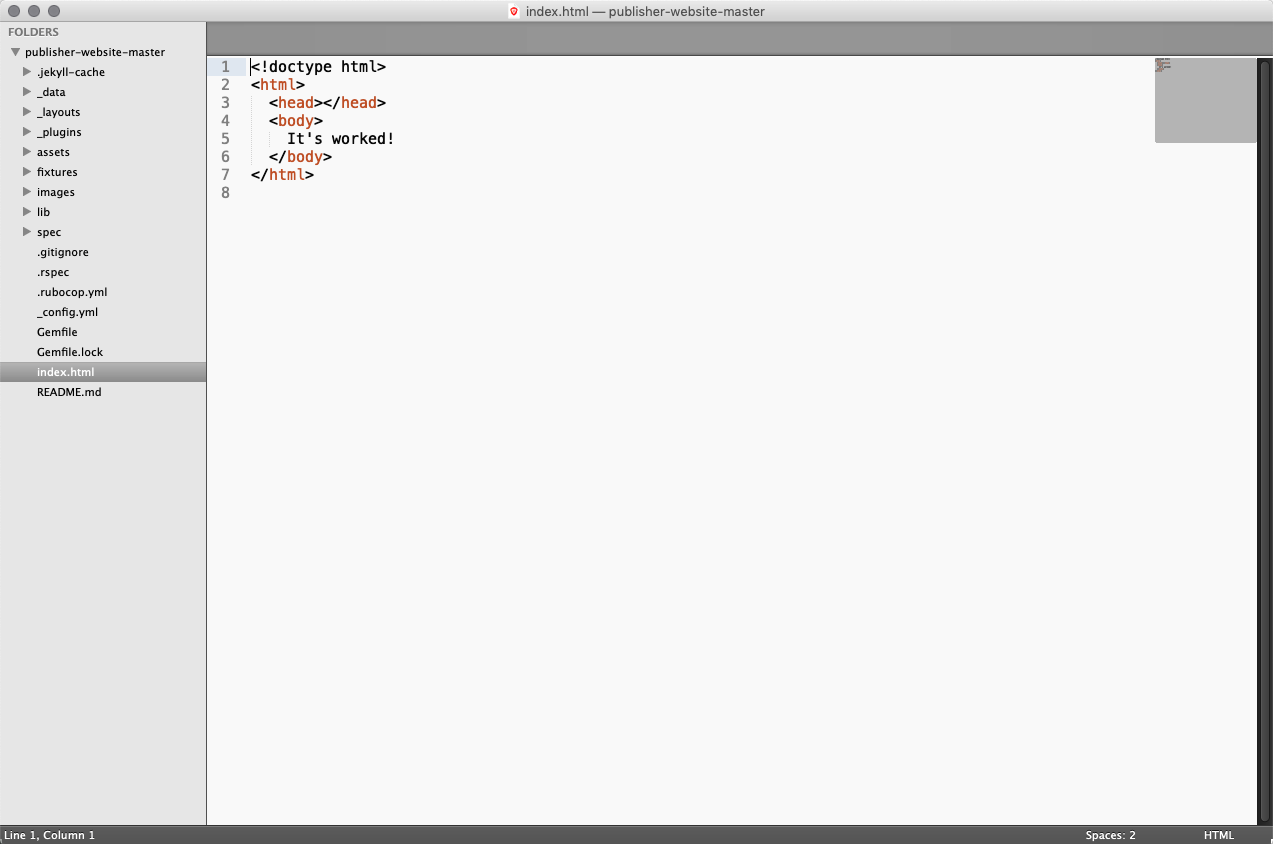
Whatever text editor you use, the effect is roughly the same: they all have a file navigator down the left hand side, and the larger area is where you open files and edit them.
Browser
A browser is where you will view what your code does. We recommend the latest version of Chrome or Firefox. If you use Chrome, all the screenshots in these docs will match.
Go to Update my browser and check you are using the latest version of your preferred browser.
Version control and backup
As well as saving your code on your computer, we recommend a webservice called GitHub to store a copy of your code. GitHub is where most programmers save and share their code, as well as having it on their computers.
Go to Github.com and sign up for an account.
Learn more later
- Learn Enough Git to be Dangerous – Unleash the power of tracking & collaboration with version control!
- Git for writers – Aside from programming, all publishers and authors should use git, since we have so many changing documents. Learning git, and sharing how to use it with your authors, means an end to calls from authors that their hard drive is corrupted and the manuscript changes are lost forever.
What you’ve learned
- Software is needed to make software, and it’s called the “development environment”