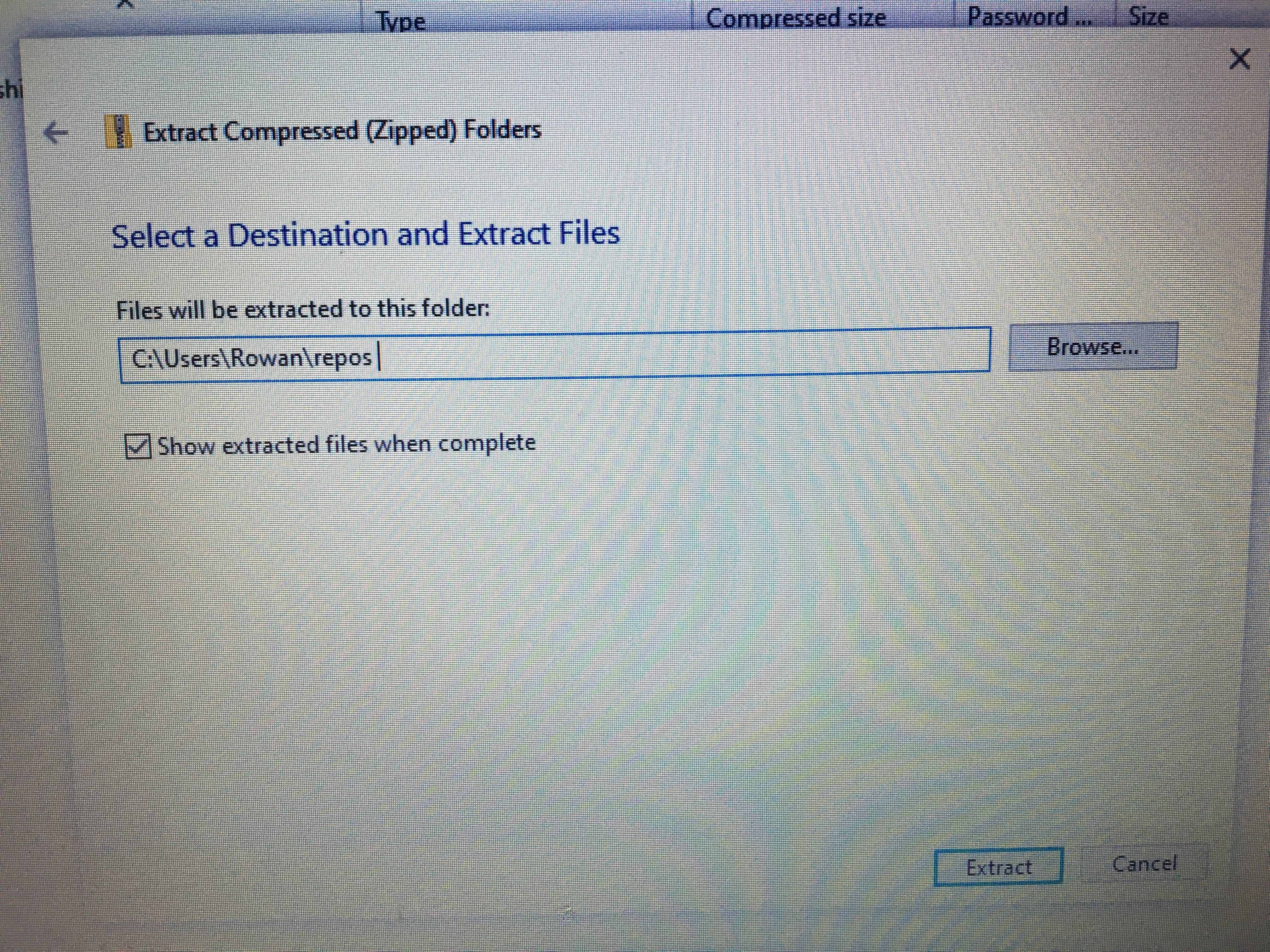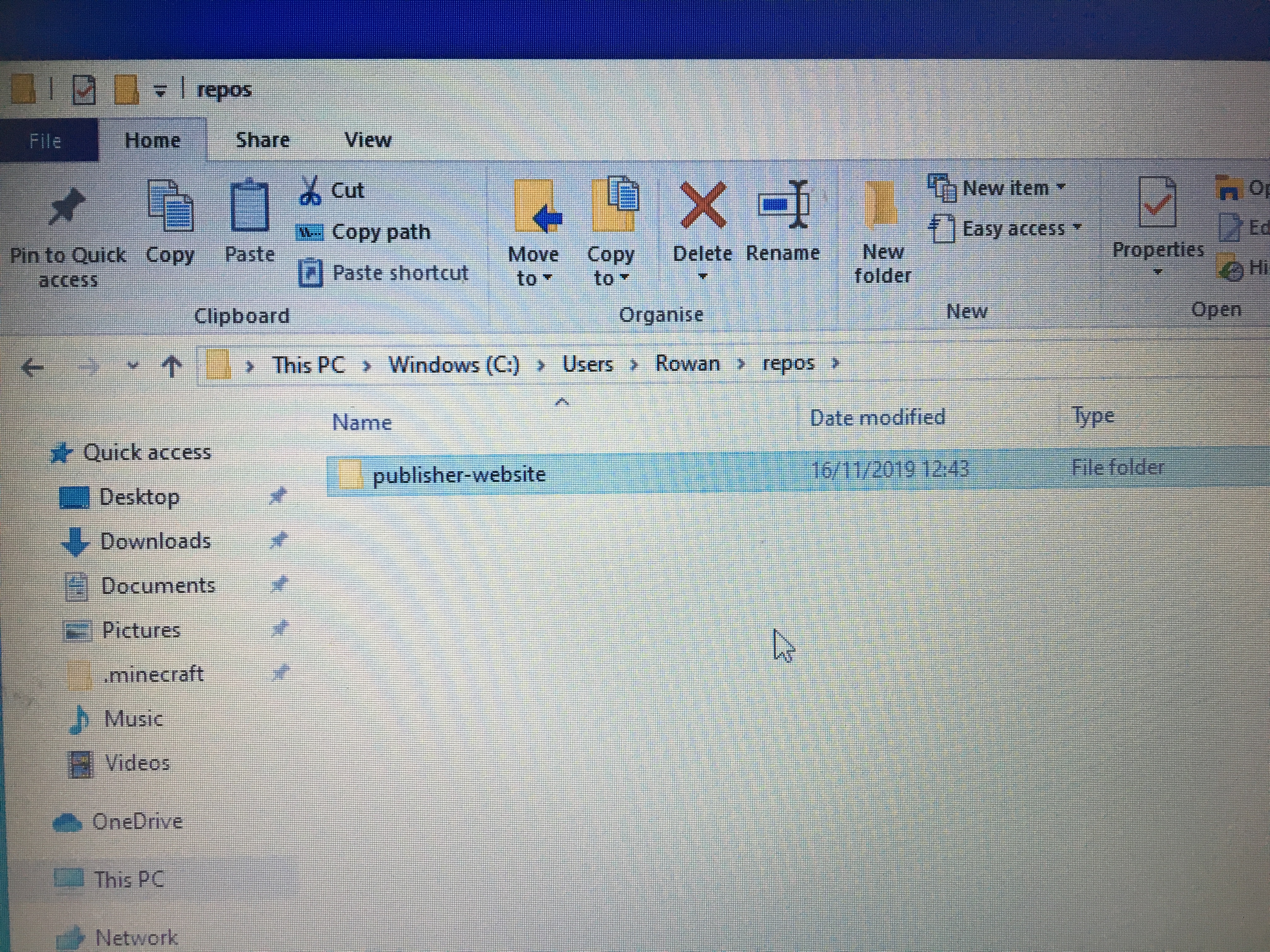Get the starter kit
Table of contents
- Download the files
- Instructions for Windows
- Instructions for Mac
- Instructions in case of disaster!
- What you’ve learned
This article explains how to get the starter kit. It's a large file, so please run through this article before the Day of Code so you don't have to wait for a large download on the day.
We’ve written a starter kit that contains some code libraries and data that you’ll need for today, which you’re about to download from the code repository website GitHub. Go ahead and follow the instructions below to get started.
Download the files
Go to our GitHub repo and click the “Clone or download” button, then “Download ZIP”. This is a large ZIP file so may take some time.
Instructions for Windows
- In File Explorer, find the ZIP file that you have downloaded and right-mouse > Extract All
- A dialogue box appears asking you to set the location of the unzipped folder: it should be This PC > Windows (C:) > Users > [username] > repos, so write in the repos folder name, a bit like this:
- Remove the “-main” from the end of the folder name, so it is called “publisher-website”. (“main” refers to the version, or branch, of the code on GitHub and is unnecessarily wordy for your local version of the code.)
The folder should be located like this:
Instructions for Mac
- In Finder, find the ZIP file that you have downloaded and double click to expand.
- Create a new folder on your computer called
repos, in your home folder. - Drag the unzipped folder into the new
reposfolder. - Remove the “-main” from the end of the folder name, so it is called “publisher-website”. (“main” refers to the version, or branch, of the code on GitHub and is unnecessarily wordy for your local version of the code.)
The folder should be located in Users > [username] > repos > publisher-website, like this:
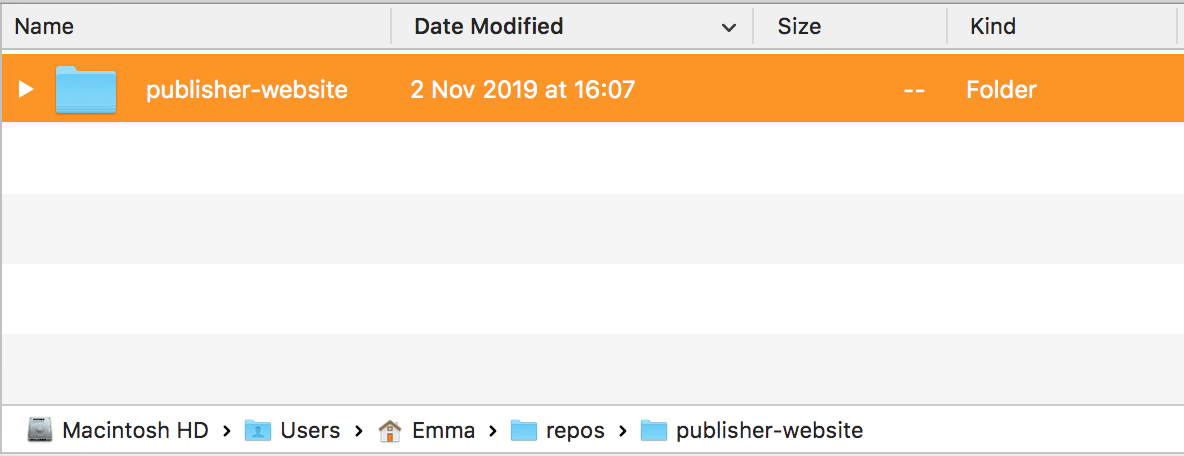
Instructions in case of disaster!
If you can’t download the starter kit before the Day of Code, and if the internet connection at our venue fails (or, more plausibly, if there are network or firewall issues with your computer), each coach will have the zip file of code and data, as well as a copy of these instructions, on a USB stick. Hopefully it won’t come to that!
What you’ve learned
- You have downloaded the starter kit to your computer, and you’re ready for the Day of Code.